Introduction
If there are current bids and/or offers for a particular instrument, view the nine best bids and offers in a Depth window.
Method
| • | Select the instrument for which depth is to be shown by right-clicking the mouse on the instrument - a pop-up menu appears. Select Depth: |
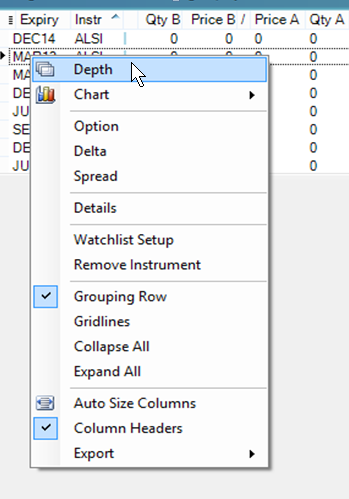
| • | A Depth window is displayed: |
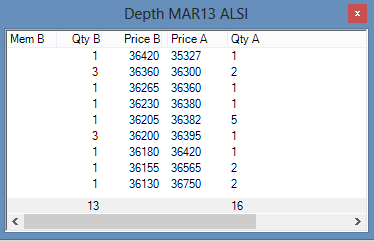
|
Cumulative Depth show the sum of depth rows with the same price.
Method
| • | To open the Cumulative Depth window, right-click on an opened depth window and click on View Cumulative Depth. |
| • | Cumulative depth can also be opened by using the shortcut F4 on your keyboard. |
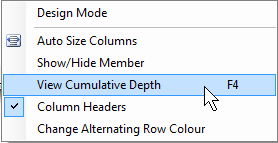
| • | Whenever you open a Depth window, the color green means that the login member has an active order in at that row. This is found in a Normal and Cumulative Depth window. |
| • | The color orange (only found in cumulative depth) means the login member has an active order at that price, but at a fraction of the total sum of the depth line. |
| • | Additionally: Once the Cumulative Depth window has been opened, you can use the shortcut key F4, in order to toggle between the view of the normal and cumulative depth windows. |
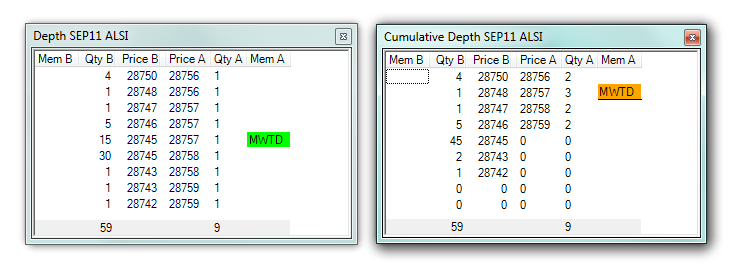
|
©Estuary Solutions (www.estuarysolutions.com), All rights reserved.