Introduction
Unconfirmed Orders are used when a person in a supervisory role (that has Broker or Dealer Swordfish permissions) needs to verify orders placed by a user.
Method
Open the Unconfirmed Orders window by clicking on View > Unconfirmed Orders from the menu bar at the top of Swordfish. You will not see Unconfirmed Orders as a menu option if you are not setup for the feature.
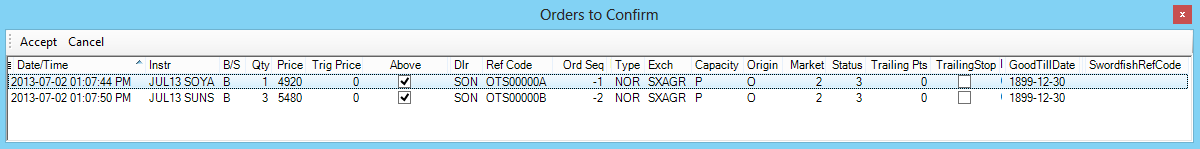
©Estuary Solutions (www.estuarysolutions.com), All rights reserved.