Introduction
This feature enables a user to replicate a chart and use an existing chart's custom indicators without having to recreate each chart with the same indicators.
Method
| • | You need to first duplicate your chart. The chart below shows the ABSA instrument with 5 minute intervals, Bollenger and Moving Averages custom indicators added. |

| • | Find a desired instrument in the 'Search Instrument' field. i.e Anglo. |
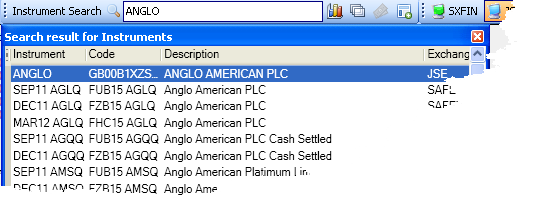
| • | Click on the desired instrument in the 'Search result for Instruments' window, drag and release the mouse button onto the duplicated chart. The Anglo chart will open with the Custom Indicators, being Bollenger Bands and Moving Average. |

©Estuary Solutions (www.estuarysolutions.com), All rights reserved.