After Swordfish installation on your machine, open the application by clicking on the Swordfish icon located on your desktop.
![]()
•Ensure that the Live radio button is selected and click on Start Swordfish.
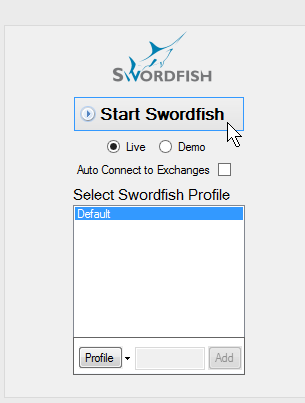
Note
Auto Connect to Exchanges option allows you to connect to any previously connected exchange on startup of Swordfish. This setting will require you to have the Connect on Startup option selected on the Login for one or more exchanges.
•Swordfish opens with a new default desktop.
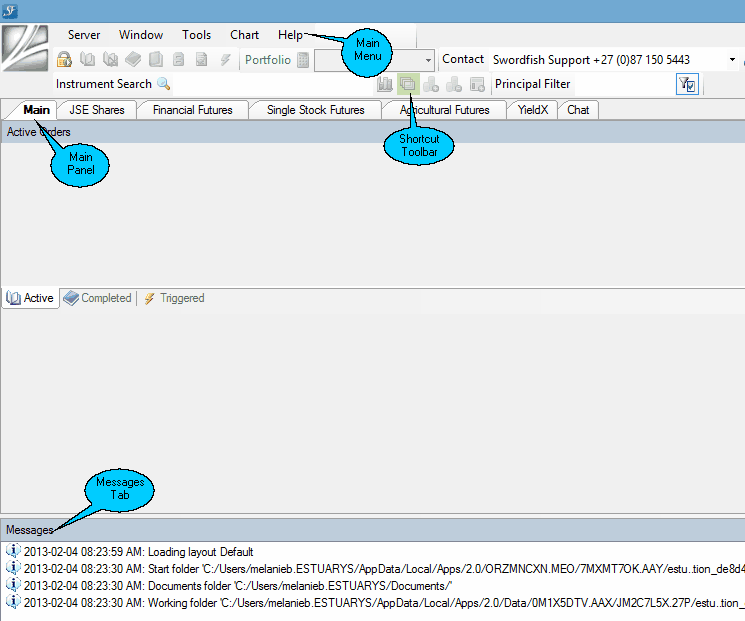
©Estuary Solutions (www.estuarysolutions.com), All rights reserved.