Introduction
This feature enables the display of more information about a particular instrument.
Method
•Open a Watchlist window that contains instruments.
•Select the instrument by left-clicking the mouse on the instrument name - the row containing the instrument is surrounded by a dotted line and there is a small black arrow in the left margin, indicating that the instrument is selected.
•Right-click to display the context menu. Click on Details.
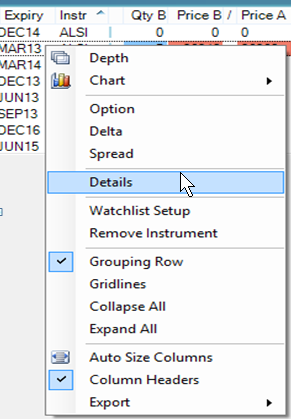
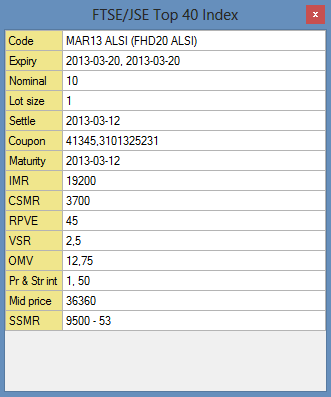
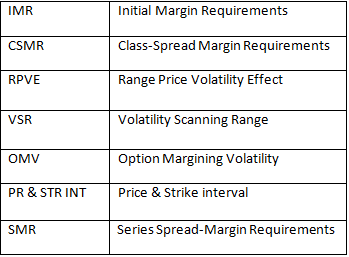
©Estuary Solutions (www.estuarysolutions.com), All rights reserved.