Introduction
This section explains how to cancel an order when using sfExcel.
Method
•Order cancellation also takes places from the ‘Orders’ sheet of sfExcel.
•Any active or partially traded order can be cancelled by simply entering the text cancel in the Status column of the order:
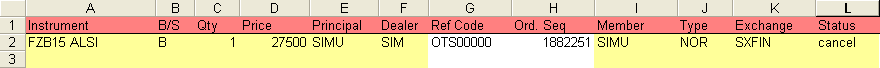
•A cancel message will be sent to the exchange and once confirmed by the exchange, the orders status will change to Cancelled.
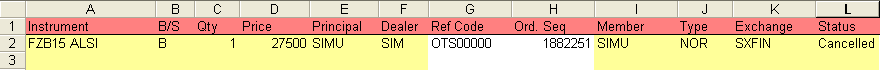
©Estuary Solutions (www.estuarysolutions.com), All rights reserved.