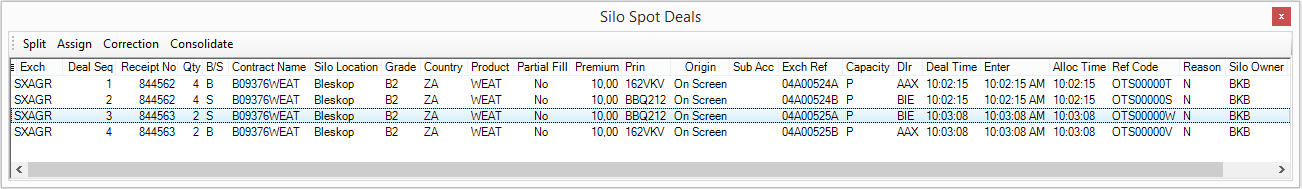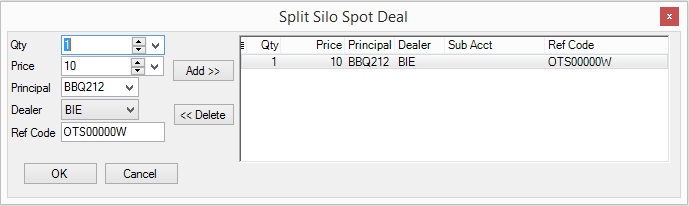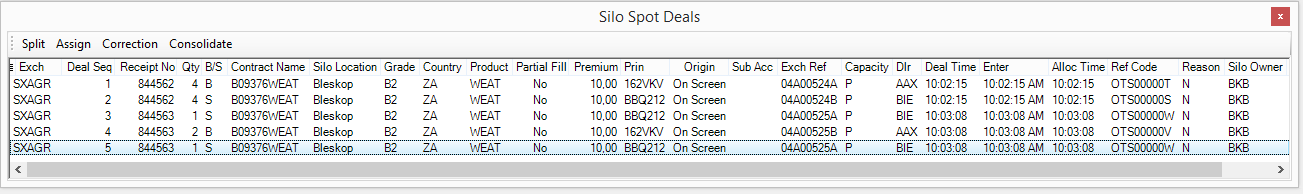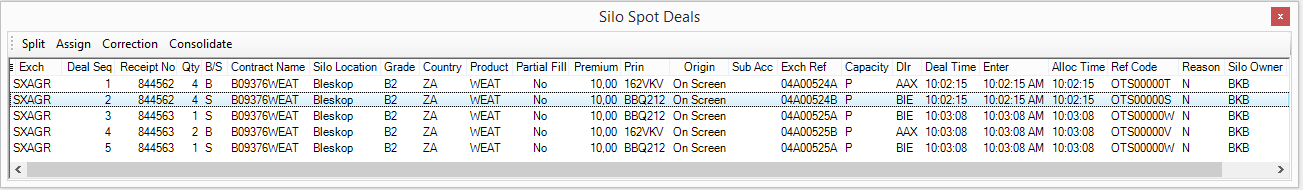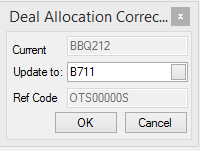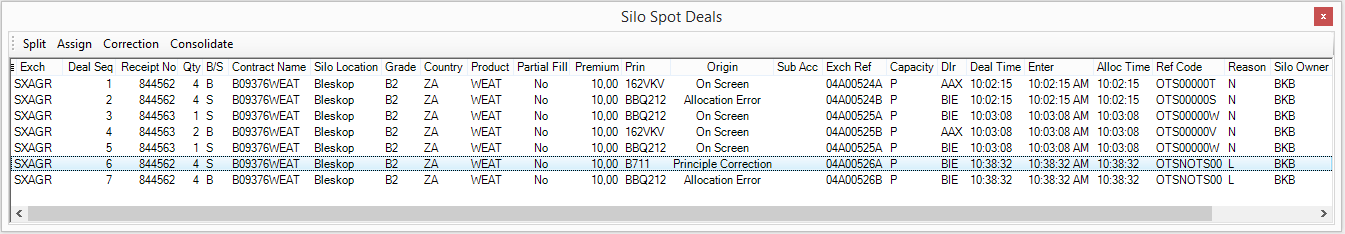Introduction
Deals which are similar, that is if they are of the same type (buy or sell), have the same principal and dealer codes and are of the same instrument, can be split into more than one deal.
Depending on user set up by the broker and exchange restrictions, and depending on the particular deal information deals may be split to different principal codes, dealer codes, member sub accounts and client sub accounts.
Method
•Open the deals window by clicking on View > Silo spot basis > Deals from the menu bar at the top of Swordfish.
•Select the deal you wish to split.
•Click on the Split menu item and see the Split Deal window appear:
•Split the deal as desired by changing relevant fields. •Click on the Add button. The Qty value will automatically decrement as the sub deals are listed. •The grid on the right will display a list of deals that will be created by the split. Sub-deals that were added in error can be corrected by highlighting the erroneous sub-deal and clicking on the Delete button. •Click on the OK button and if successful see the split deal(s) appear in the Deals window (highlighted below):
|
Depending on your Swordfish permissions, deals can be assigned from one member to another. |
Corrections may be made to deals only if the Principal column value of the deal was a client account. The list of principals to choose from will only contain the member code and client codes.
Method
•Open the deals window by clicking on View > Silo spot basis > Deals from the menu bar at the top of Swordfish.
•Select the deal you wish to correct.
•Click on the Correction menu item and see the Deal Allocation Correction window appear:
•Select the Principal value required for the correction. •Click on OK. •Verify that the deal Principal was corrected.
©Estuary Solutions (www.estuarysolutions.com), All rights reserved.
|