Introduction
Most of the 'views' windows (Deals, Orders, etc.) allow the export of their data to an XML file. This file can then be opened in Internet Explorer for a print-friendly view or newer applications that can open the XML file.
Method
•Right-click the mouse anywhere inside a window, select Export, XML:
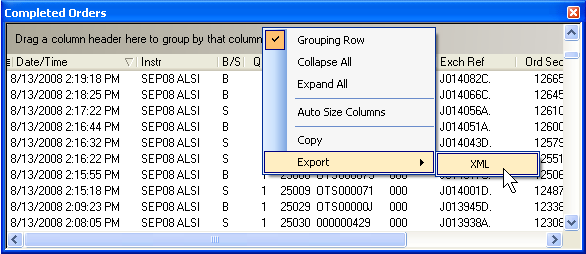
•A dialog box will appear asking whether to open the XML file in the web browser:
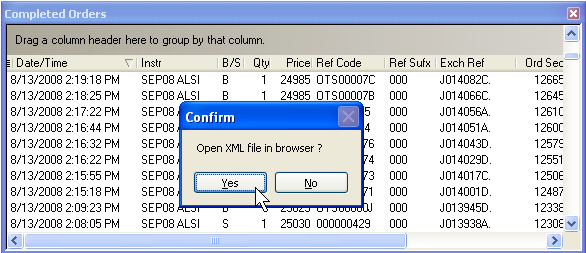
•If 'yes' is selected the XML will be displayed in the web browser:
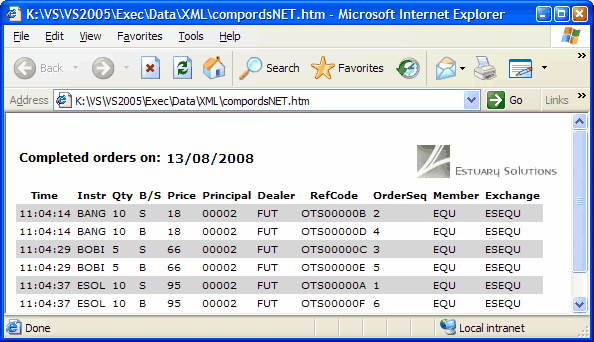
Note
1.Exporting the XML will write the windows data to a file located on your machine with a file name corresponding to the window name, E.g. Completed Orders will create a file called 'compords.xml'.
2.Exporting the XML will overwrite any previous XML file for that particular window - If you wish to retain the XML data, copy the file to another location on your machine.
©Estuary Solutions (www.estuarysolutions.com), All rights reserved.