Introduction
One of the most powerful features of Swordfish is the way in which the layout can be customised by docking windows.Watch the video Docking in Action.
Method
To drag a window, left-click the mouse in the title bar (the blue area at the top of the window) and whilst keeping the mouse button pressed 'drag' the window around the workspace. As you drag the window over certain areas of Swordfish workspace, docking guides will appear:
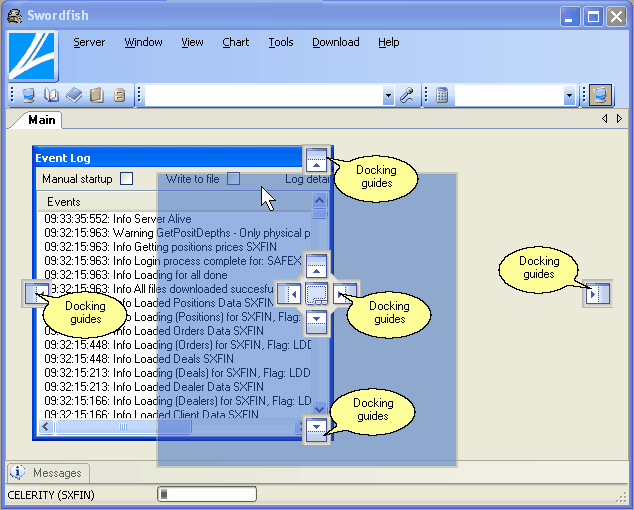
If you hover with the mouse directly above a guide, a blue, shaded area will appear that indicates how the window would be docked if you were to release the window in that position:
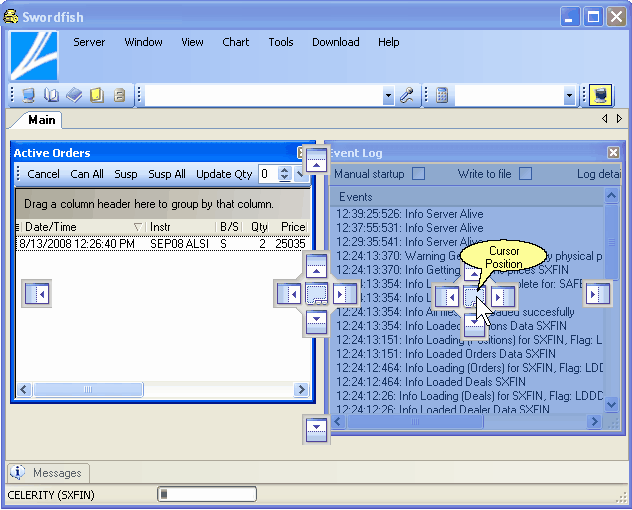
If you are happy with the new window position, release the left mouse button and the window will dock:
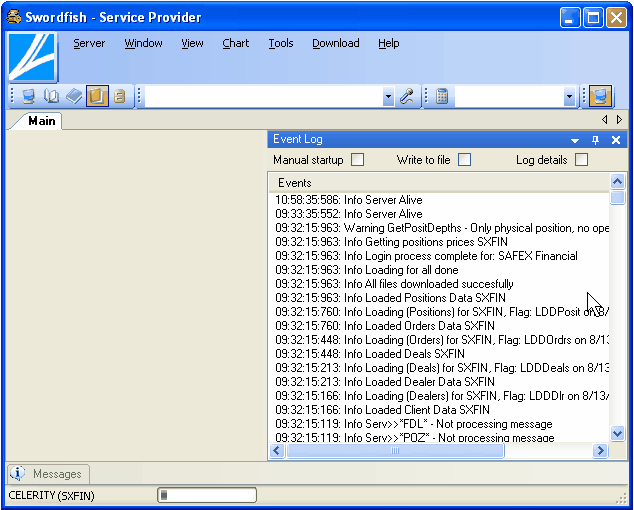
©Estuary Solutions (www.estuarysolutions.com), All rights reserved.