Introduction
When multiple windows are docked in the same space, tabs will be displayed at the bottom of the window allowing you to alternately display each window (similar to worksheet tabs in Excel). This is a useful way to utilise limited space on the desktop.
Method
Docking windows on top of each other
In the image below there are two undocked windows: 'Active Orders' and 'Event Log'.
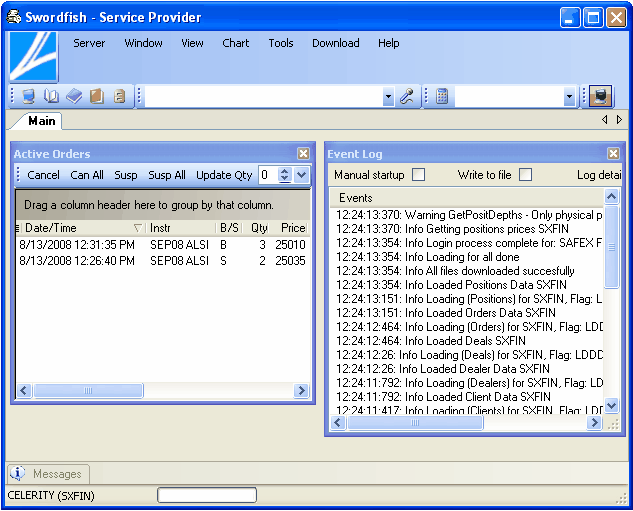
The Active Orders window will be dragged and dropped on top of the Event Log window - the blue area indicates that the window will dock on top of the other:
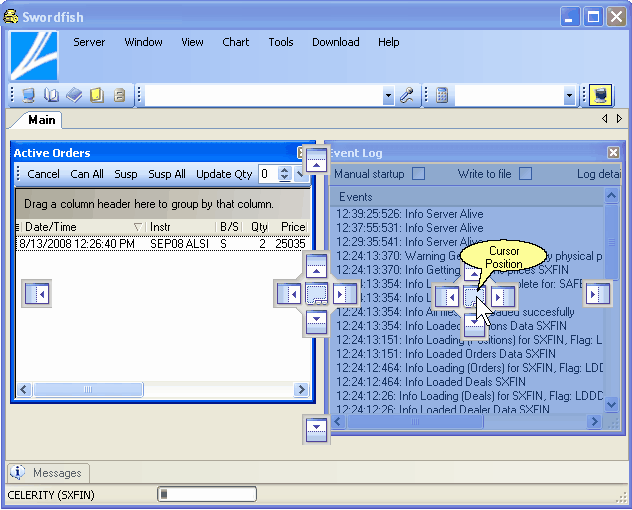
The Active Orders window is released and is docked with the Event Log and tabs indicated at the bottom of the window (highlighted by the balloon):
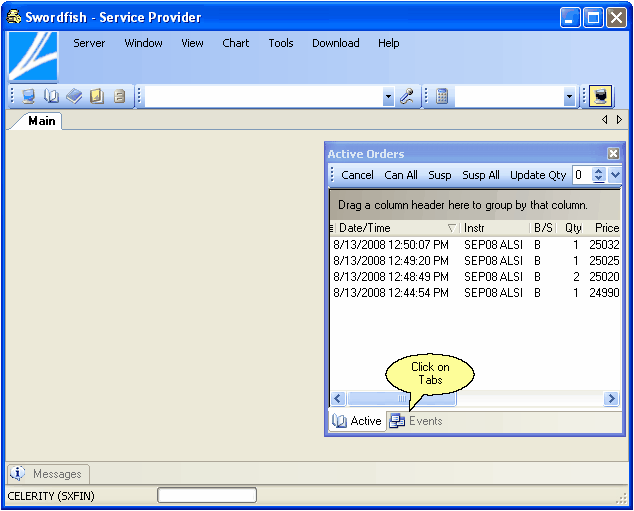
Note:
If input focus is on a tabbed window, press Ctrl + Page up OR Page down to iterate through the windows.
©Estuary Solutions (www.estuarysolutions.com), All rights reserved.