Method
•Select a custom indicator from the indicator manager and right click on the selected indicator:
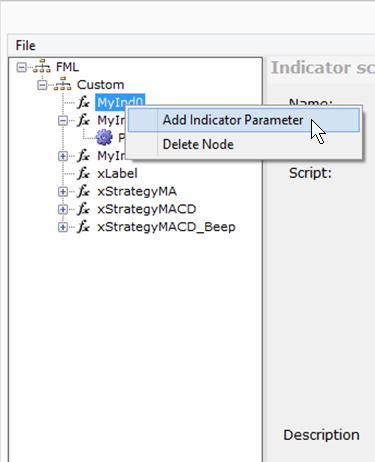
•The following window will appear:
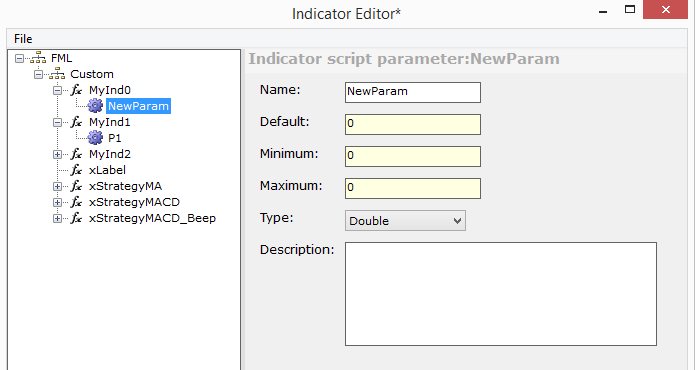
•Name the parameter and enter the default, minimum and maximum fields.
•Parameter will now be saved below custom indicator name:
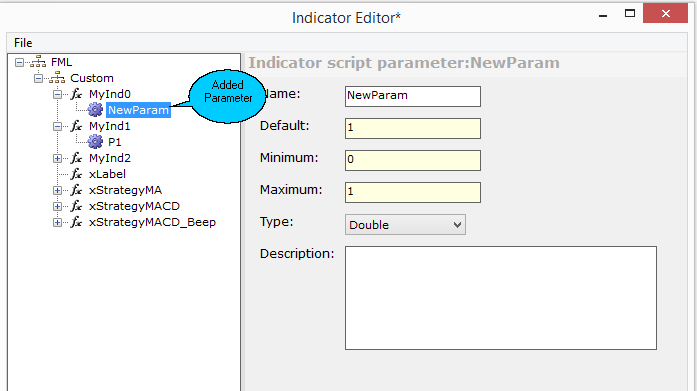
•Parameters can also be deleted my right clicking on the parameter name in the Indicator Manager and selecting “delete node”.
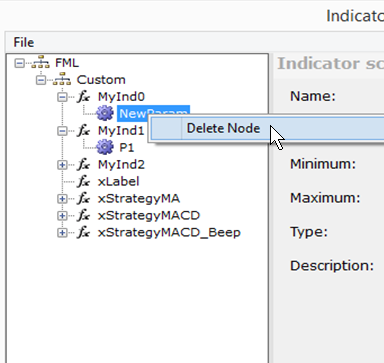
©Estuary Solutions (www.estuarysolutions.com), All rights reserved.