Method
•Open a chart. If you are displaying the standard Price/Volume chart you can resize the chart by placing the mouse pointer on the line dividing the various charts:
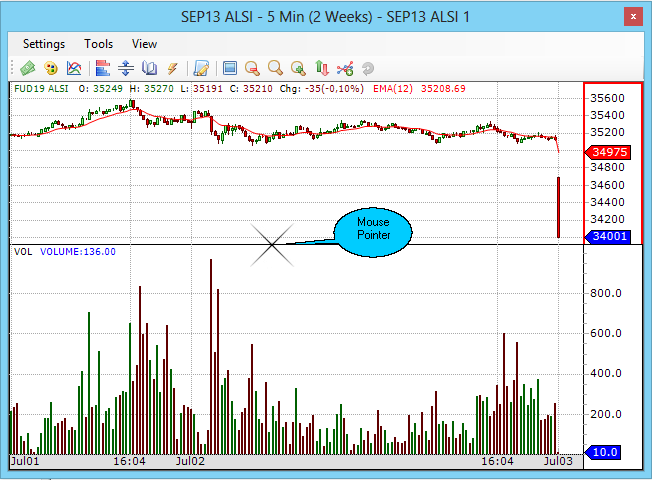
•Now drag the dividing line up or down as desired. The image below shows the mouse pointer dragged down to increase the chart area.

©Estuary Solutions (www.estuarysolutions.com), All rights reserved.