Introduction
Formatting enables you to change the type and size of the font used in the window.
Method
•Select Watchlist Setup menu option on the watchlist and then select the desired font from the drop-down list of available fonts:
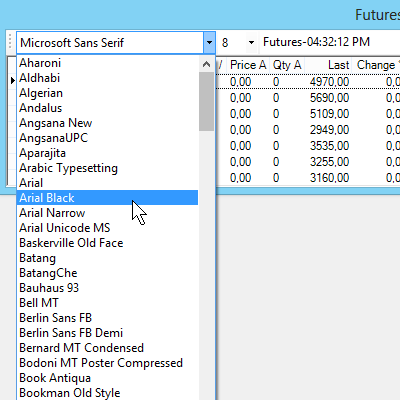
•To change the font size, make a selection from the second drop-down list:
•At any time the font size can also be changed by pressing and holding down the Ctrl button and moving the mouse wheel up or down.
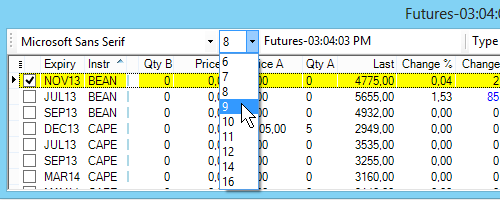
•After making changes, exit Watchlist Setup and the watchlist will reflect your changes:
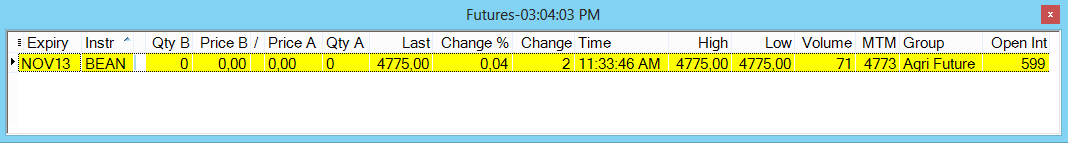
Note
1.Not all fonts that are available in the drop-down list can be applied to a window due to technical limitations.
2.Although changes made to watchlists whilst Swordfish is running will be reflected immediately, the changes only become permanent once Swordfish has been closed by the user. At this time the changes are saved.
•Animated demonstration of designing Swordfish windows, grouping and sorting
©Estuary Solutions (www.estuarysolutions.com), All rights reserved.