Introduction
The watchlist window is the main window used for interaction with instruments. This window displays details about each instrument. To create a watchlist see Creating an instrument watchlist window
•A watchlist has various column headings.
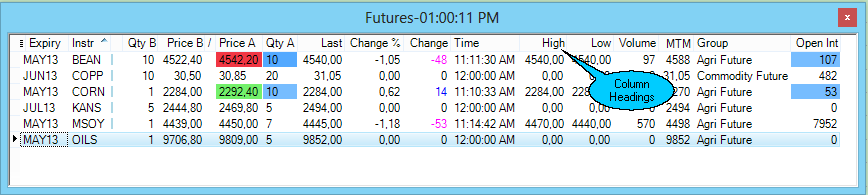
Column Heading |
Meaning: |
Instr |
Name of the Instrument |
Qty B |
Bid Quantity |
Price B |
Bid Price |
Price A |
Ask Price |
Qty A |
Ask Quantity |
Last |
Last Price traded |
Change % |
Change from previous day's MTM to Last (%) |
Change |
Change from previous day's MTM to Last |
Time |
Time of last trade |
High |
Highest price for the day |
Low |
Lowest price for the day |
Volume |
Volume traded for the day |
MTM |
Previous day's close (mark to market) |
Group |
The type of instrument |
Open Int |
Open interest |
Note
1.To submit an order directly via the watchlist, see also submitting orders
©Estuary Solutions (www.estuarysolutions.com), All rights reserved.